Embracing the Shield: Why Your SSL Certificate Is Your Website's Security Superhero
Mon, December 18th, 2023
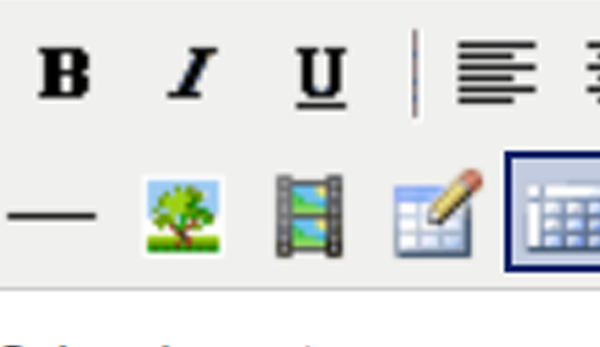
Adding YouTube and other videos is easy as 1..2..3!
Adding videos to your WYSIWYG is almost as easy as adding a picture.
For best results use a hosted service like Youtube or Vimeo to upload your video prior to adding it to your WYSIWYG.
Step 1. Click the video/film icon in the toolbar.

Step 2. A popup box will appear. Choose the video by choosing the "Iframe" file type and paste the web address of the video.
You can obtain the URL by opening another tab in the browser to the video on Youtube or Vimeo etc. and copying the address.
Please Note: You will see the preview of the video in the preview area of the popup.
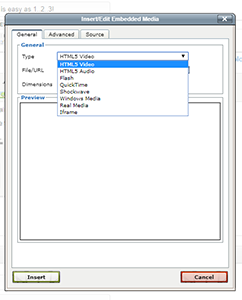
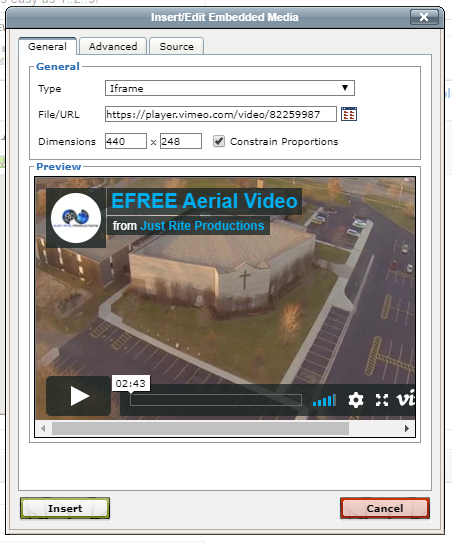
Step 3. Click "Insert"
Once you insert the video into the WYSIWYG you will see a yellow box with a red line around it. This represents your video and space it takes in the content area.
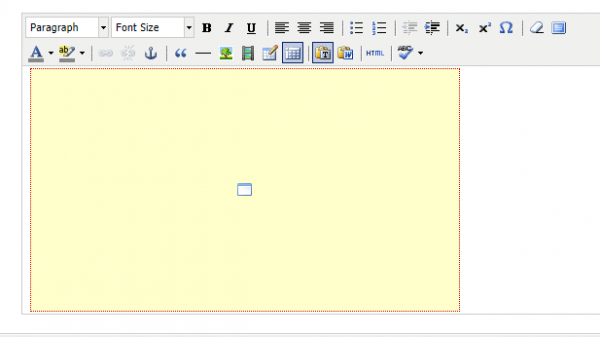
Check your page.
Your video should show up like the one below.
These directions are meant for simple insertions of videos. If you would like to customize your videos appearance or if you have any problems or have questions please contact us and we will be happy to help you.